1. Iinstall ESET 5 (f you have already installed, Ignore this step)
2. Reboot your computer and enter to SAFE MODE.
(Note: If you already install ESET 5 and eset self-defense is disable, skip step 1 and 2)
3. Open your RUN box (Shortcut Key: win+R) and Type "REGEDIT" (without quotes) and Enter to Registry Editor.
4. Find : HKEY_LOCAL_MACHINE\SOFTWARE\ESET\ESET Security\CurrentVersion\Info
5. Double click on "PackageFeatures" and change the value data to "1" (default value is 3).
6. Restart your computer. (Note: Skip this step if self-defense is disable, no need to reboot)
7. Now you can update Eset Version 5 Antivirus.

1. Download Offline Update and Extract it to anywhere.
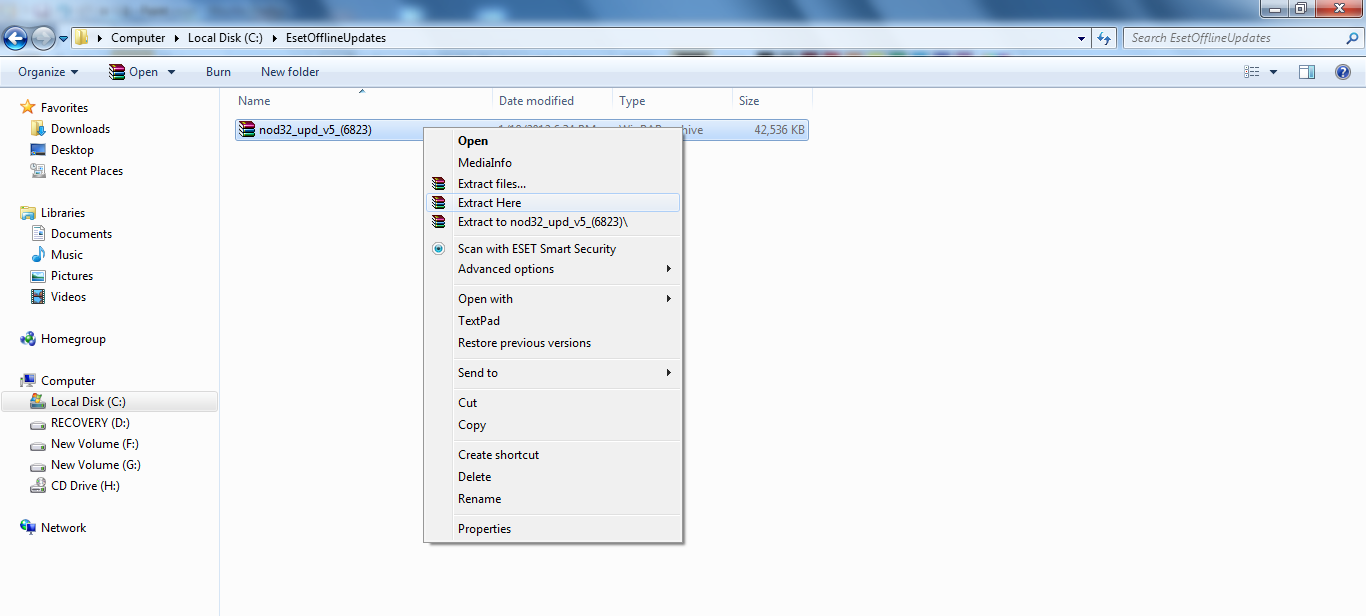
2. Open ESET Samrt Security And go Setup -> Advance Setup.
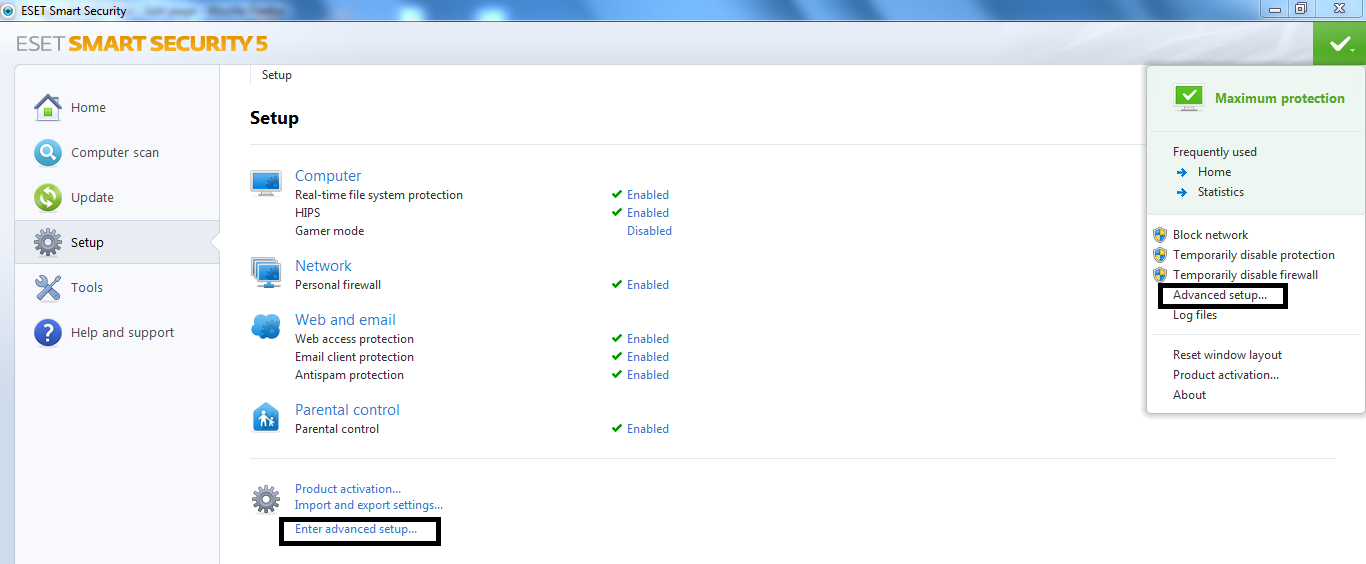
3. In Advance Setup Select Update and Press Edit Button
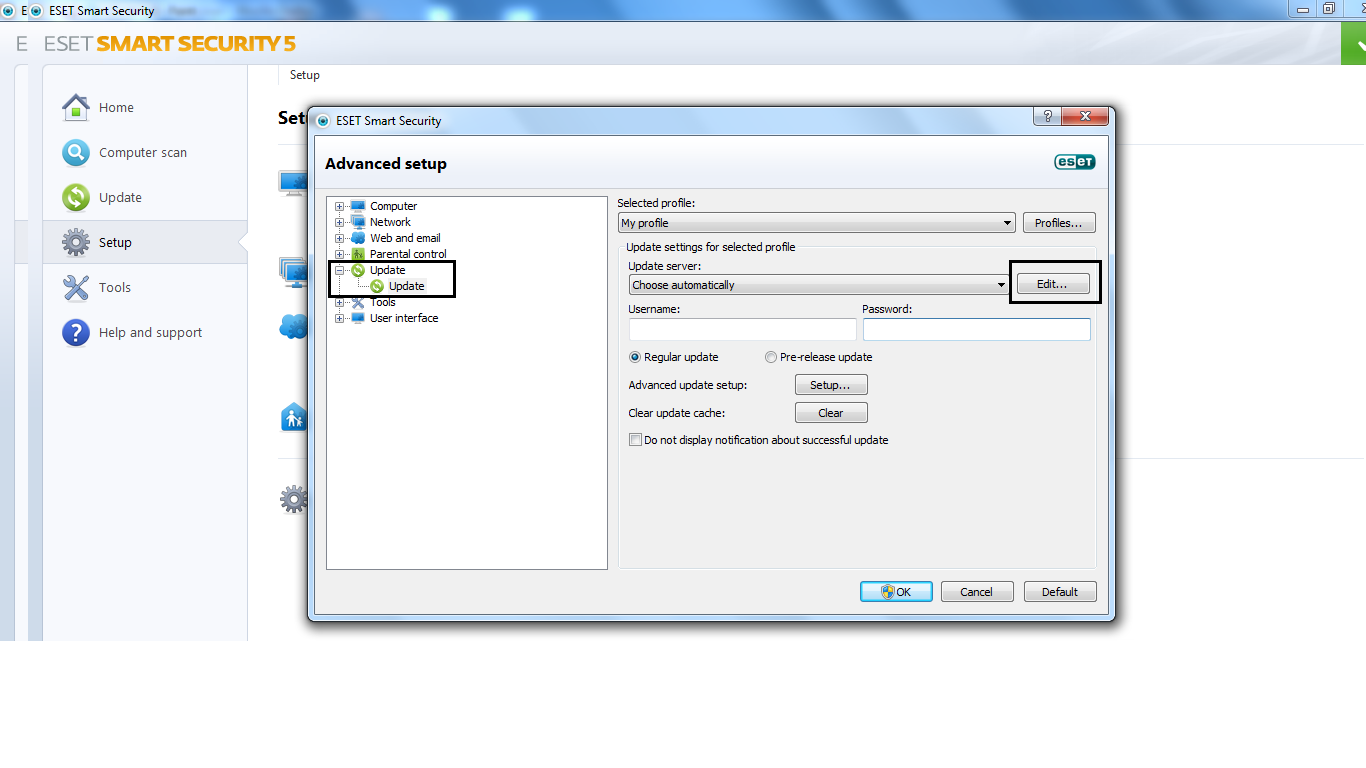
4. Copy The Path of Your Extracted Offline Update file. ( Mine Check the Pic.)
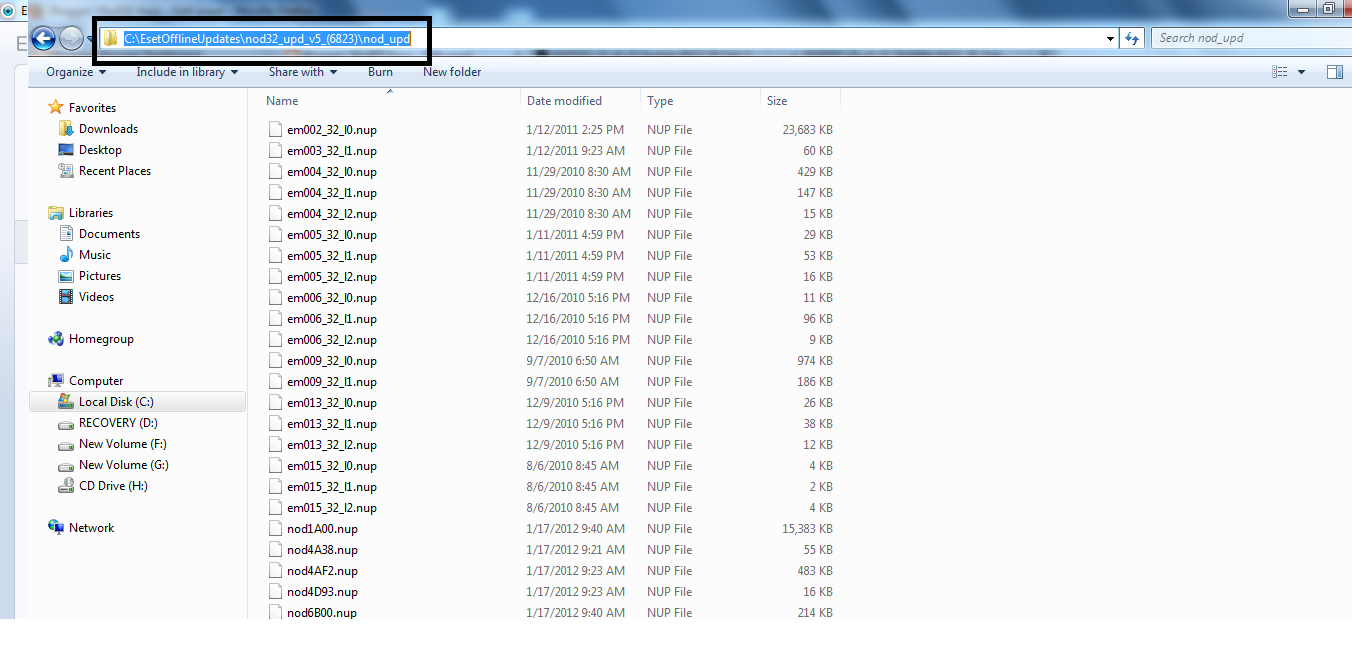
5. Paste that link in to Update sever and Click Add Button.
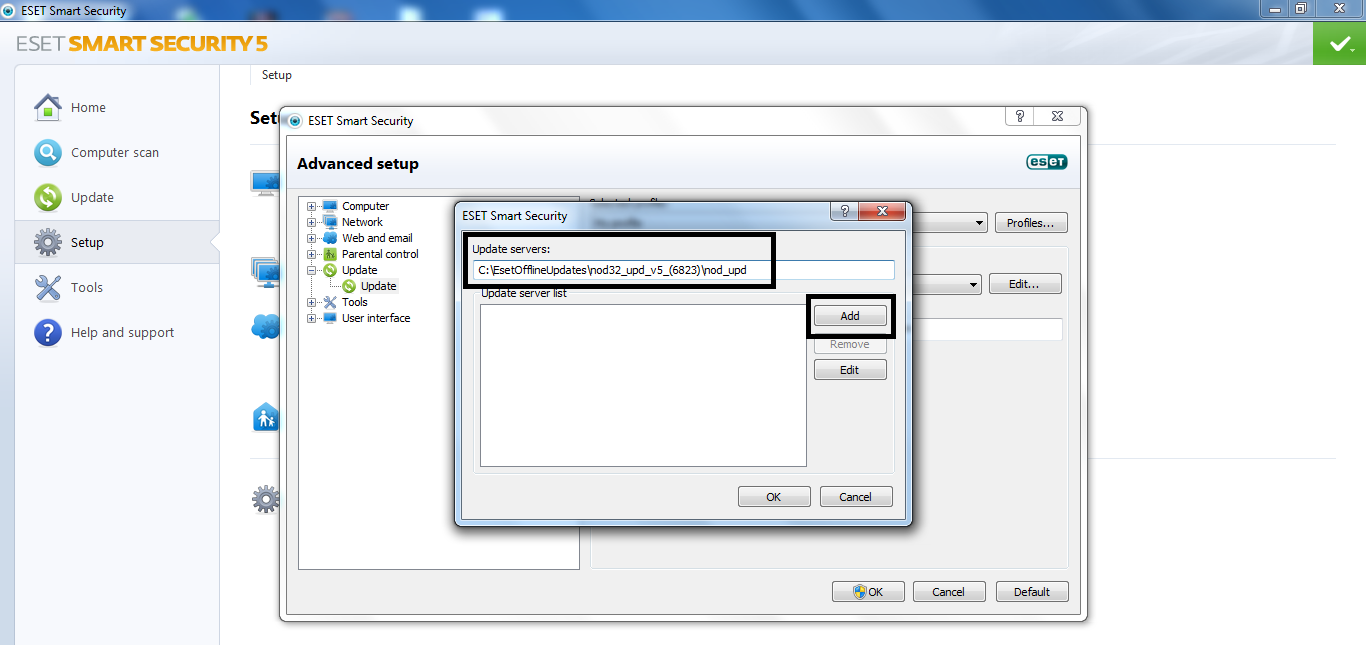
6. Now Press Ok button and Go Update and press Update Virus Signature Database Link.
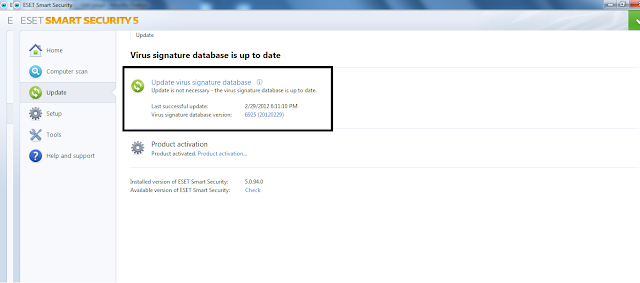
7. Thats all.. Enjoy..

0 comments Blogger 0 Facebook
Post a Comment